Contact Us: 1-888-980-6860
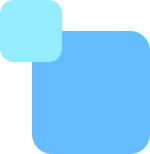
RingRx is a full-featured enterprise-class communications solution. This means it works just as well for solo practitioners as it does for large multi-location clinics and hospitals. Even with a single provider or small office, you get all the same benefits and features of a big company. Our service works either with conventional deskphones or a mobile app.
Yes. RingRx does not charge you for talking minutes, texts, or faxed pages. All of our plans let you use our services unlimited and you will never see usage charges
Yes we do sign a Business Associate Agreement (“BAA”) when you start service. After you have started your free trial, you will be given instructions on how to get a BAA from us. The process is simple and we guide you through it until its complete.
Yes we sure are HIPAA compliant. Our platform is built from the ground up for security and compliance so you don’t have to worry about your patient’s information being exposed, or risk of an audit. Please see our page on compliance here https://ringrx.com/hipaa/ Also, you might want to check out our HIPAA Whitepaper
Yes you sure can bring a number into RingRx from another phone company. This process is called a “Port” and we do it regularly as part of our service to our customers. We do not charge for porting (most companies do). After you sign up for a trial or are already have a paid subscription, we are happy to start a port anytime. You can learn more about porting here https://support.ringrx.com/knowledge-base/how-do-i-bring-my-number-to-ringrx/
If you are already a customer or in trial, you may start a port here https://ringrx.com/port-request/
The free trial is 14 days.
The mobile app lets you make and receive calls, just like a deskphone.
Download the mobile app from Apple’s App Store or Google Play. Then just log in with your email address and password to start making calls!
It also lets you:
When you make a call out of a RingRx phone, whether its a deskphone, the mobile app, the web-based softphone, or a text or fax, the caller ID that your patients see is the phone number associated with your business
RingRx lets you text your co-workers, patients, vendors, and colleagues. Texting between RingRx users is secure and HIPAA compliant. Texting with 10 digit phone numbers is generally not considered secure. To learn more, please dowload our texting guide on this page https://ringrx.com/hipaa-compliant-text-messages/
RingRx faxing can be done either through your user account on our website or by using a fax machine. Doing it through our portal, you just enter the fax number you want to send to (or select from Contacts), attach a PDF and send. Receiving a fax is easy – just give out your dedicated fax number and then you can view and download faxes from the portal. If you use a machine, you will need a device, called an ATA, that connects your machine to your network. Then it will work just like a regular land line fax.
Our User portal was designed to be used as part of a normal workday to help improve efficiency and make it easier to see what is going on in your company. You can do lots of things in the portal, like send faxes, play messages, view call records, and even make or receive phone calls. You can also manage your settings and your entire phone system.
RingRx has a great web based phone that lets you make and receive calls and texts right from a browser. You can handle multiple simultaneous phone calls or text conversations and easily keep track of conversations with your contacts. Its great for front desk staff who handle lots of calls and texts
RingRx includes taxes, fees, and licenses in your plan cost, so you will never see a separate line item for these charges. Your total cost every month will be the same flat amount that is listed in our pricing page for your plan.
RingRx charges “per user”. A User is anyone who uses our service. All users require their own credentials to use our service and are charged separately. This is typically how VOIP phone companies and other software companies charge for service. You can learn more here https://support.ringrx.com/knowledge-base/what-is-a-user/
You sure can setup a Menu or any other feature that comes with your plan during the trial. For solo user accounts we have a great video on how to setup a basic menu. You can see that here https://support.ringrx.com/knowledge-base/quickstart-guide-to-creating-your-first-menu/
Yes you do need internet service to use RingRx. When you are using the mobile app you will need either a wifi connection or cellular data connection in order to make calls, faxes, or texts
Yes you can use a deskphone with your RingRx service. RingRx provides the highest quality and most secure deskphones available. A deskphone comes with the User subscription on our Clinic Plan at no extra charge. To learn more about deskphone options, please see https://support.ringrx.com/knowledge-base/can-we-use-our-current-deskphones/ Deskphones are VoIP technology; stands for Voice over Internet Protocol and require and Ethernet connection to a network with internet service