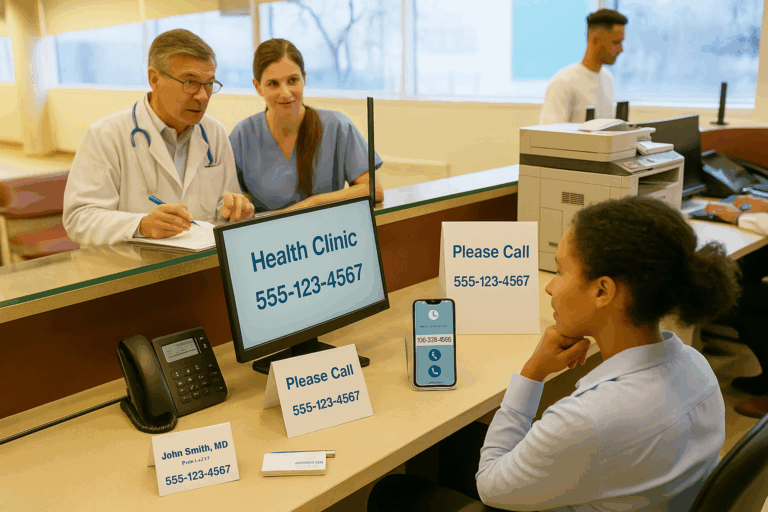Today’s healthcare consumers are busy. They don’t want to wait on line to schedule an appointment or request a prescription refill.
Patients also value convenience. Calling their doctor’s office and listening to a plethora of menu options when they just want to speak with someone can be frustrating. Long hold times, missed calls, and confusing phone menus frustrate patients and burden staff. RingRx addresses these challenges with intuitive, patient-friendly menus.
Efficient communication is crucial for any healthcare practice, and something as seemingly inconsequential as a well-designed menu can positively impact your patients’ experience. For your staff, it’s another way to decrease their administrative burden by allowing calls to be directed to the right person, especially in an emergency.
With the RingRx voice over Internet protocol (VoIP) communications system, you can completely customize your call menu and greeting to reduce the time patients spend on the phone with you. Even your hold music, greetings and prompts can be tailored to best represent your practice.
RingRx’s flexible VoIP system allows easy customization without technical complexity, enabling your practice to create and adapt menus that meet patient needs. As your healthcare communications partner, we’re here to help you maximize your HIPAA-compliant RingRx phone system. This blog will guide you through setting up your patient-friendly menu and highlight some features that can help you customize it further.
Best Practices for a Patient-Friendly Phone Menu
When creating or changing your practice phone menu, simplicity is key. Your phone greeting is often patients’ first contact with your practice, and we all know that you only have one chance to make a first impression!
Consider these best practices for your call menu and greeting:
- Have it professionally recorded.
- Provide an option for callers to quickly speak to a live person.
- Keep it focused – avoid using all nine options unless necessary.
- Only utilize dial by directory on a sub-menu.
- Reserve the main menu for the five most important general options.
- Provide a single option for patients to get your general practice information.
- Give an option at the end to repeat the menu, or repeat it automatically.
- Use a different menu when the office is closed.
- Ensure patients can get the resources they likely will want after hours, including an option to reach the on-call provider.
- Offer patients a convenient way to cancel or reschedule an appointment or request medical records.
Your Step-by-Step Guide
RingRx customers can set up practice menus easily, in only a few steps. This allows them to quickly return to what they do best: caring for patients.
- Prepare your script. Keep your menu greeting brief but personal. Check out our main menu examples for ideas you can modify for your practice.
- Record your prompts. These are recorded media files – either .wav or .mp3 – that play during parts of your menu. You can use the recorder in our user portal or on your smartphone.
- Upload your prompts to the Media Library. Our Greetings and Prompts page includes more details on this process. The size limit for any media uploads is 20 MB.
- Download and complete our Menu Builder tool. This Excel file lets you describe how you want your menu(s) to function in terms of actions (e.g., transferring to an extension or another menu).
- Let us know when you want each menu (or group of menus) to play. Also, provide us with information on which number(s) should point to the menu.
- Submit these details to RingRx. Once you’ve completed steps one through five, submit the information to us via email or by filling out a support ticket.
Note that menus differ from voicemail boxes. Voicemail boxes have a single greeting that plays 24/7/365 until you change it. Once a caller is directed to a voicemail box, menu options are no longer available.
Additional resources for optimizing your RingRx phone system include:
- Voicemail settings
- OnCall System setup
- The Importance of Phone Skills for Healthcare Providers and Their Staff
At RingRx, our business-class phone system is built for healthcare practices of any type and size. We understand the importance of streamlining communication to reduce administrative burden, so we offer various customizable features (Call Routing, Call Queues, Video Communication and more). Plus, we have the strictest security standards in place to meet the needs of the healthcare industry.
Already a RingRx user? Sign in to your customer portal to optimize your menus now. Not yet a customer? Sign up today for a free 14-day trial and experience firsthand how RingRx can transform patient communication.