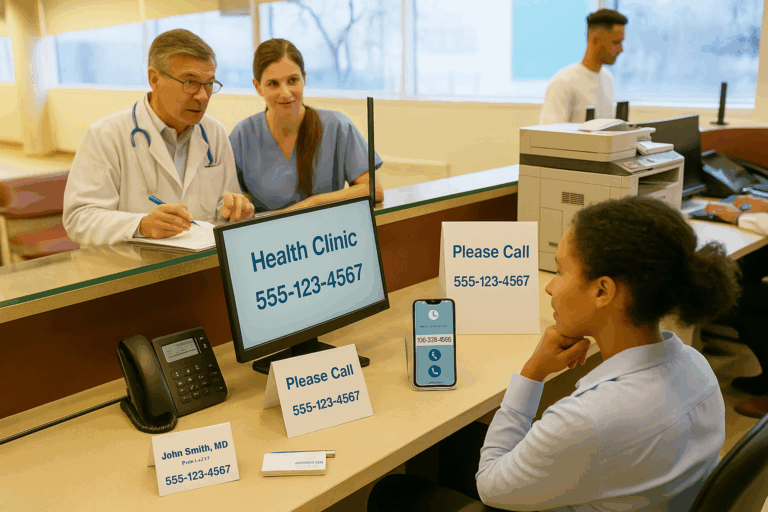Having a product tailored to meet your specific preferences can be very beneficial. It allows you to configure it to fit your needs and function in a way that best meets your lifestyle. This is true for various technologies — even more, simple things like clothing.
The process of customization and personalization isn’t always so easy, though, especially when it comes to technology. Some products require detailed instructional manuals, while others only have hard-to-understand graphics.
Fortunately, at RingRx, we created a robust, cloud-based platform to be both customizable and full of functionality and easy to set up and utilize. It’s designed to simplify and improve patient-staff communications for healthcare provider organizations of all sizes, including small, independent practices, multi-location clinics, regional medical centers, hospitals, and healthcare business associates. Whether you’re one of our newest customers, have been enjoying the benefits of the RingRx platform for years, or are considering a scalable and secure solution like ours, we’ve outlined some of our top features you can customize.
Customizing Your Voicemail Greeting
As a healthcare provider, you should make sure to include the following elements of a professional voicemail greeting:
- Information: Your voicemail should provide all the information the caller needs. At the least, the recording should include your name, the name of your practice, and your office hours. You can also provide the best way to reach you and contact information.
- Validation: A professional voicemail greeting should thank the caller for their call and apologize for missing it. If you can’t do both, at least show gratitude or regret.
- Motivation: The aim of a professional voicemail is to keep the caller on the line long enough to listen to your message. You can do that by motivating them enough to listen and leave their message. For this to happen, your recording must make them wait for their turn to speak.
- Length: Keep your voicemail greetings within 10 and 30 seconds. Many people will appreciate a short, concise message that immediately gives them all the information they need.
The RingRx platform provides three easy ways to create or change your voicemail box greeting. One such method is recording your personalized voicemail greeting right in the portal. All you need is a PC and a microphone/headphone attached to it. After that, follow these steps:
- Log into the portal and go here.
- Select Edit next to the voicemail box on which you want to create a greeting.
- Select the Record Now button next to Greeting (or Alternate Greeting, based on your preferences).
- Select the Round Red button to start recording and the square red one to stop.
- Select the Save Recording button.
Other options include uploading a recorded audio file to the portal on the Phone Settings page or from your desktop or the RingRx app. For an alternate voicemail greeting, you can play instead of the main one, log into the RingRx portal and click on the “Use alternate greeting” checkbox. More complete instructions on each of these options are available on our website.
Customizing Your Menu System
Being able to access a simple menu that isn’t too time-consuming is important for patient satisfaction. You don’t want them to have to choose from too many prompts or be routed to the wrong staff member.
With RingRx, you can completely customize your call menu to reduce the amount of time patients spend on the phone with you. This personalization also gives you the ability to present your practice better. To efficiently set up your menu system, follow these steps:
- Review the guide here
- Prepare your script. Check out our guide for designing menu prompt scripts.
- Record your prompts, then upload them to the Media Library. We have a guide for this, too!
- Download and fill out the Menu Builder Tool. Here, you’ll describe how you want your menu(s) to function.
- Let us know when you want each Menu – or group of Menus – to play and which number(s) should point to the Menu.
For more, check out our comprehensive support page here.
Customizing On-Call Groups
On-Call Groups is a feature that allows healthcare providers to create a common calendar and workflow for a group of providers who share responsibilities for one area. The group can relate to a shared responsibility such as practice type, location, or hospital coverage, defined by the practice or the group of providers sharing on-call responsibilities.
You can customize several aspects of your On-Call Groups, such as:
Group Name: Assign a group name that makes sense to anyone who will be administering or working in it (e.g., surgery, orthodontics, headquarters).
Extension: This is the number the system will use to manage call flow between the rest of your RingRx system and your On-Call Group. It’s a good practice to keep similar features of your service using similar extension numbers. For example, the numbers you use for all your on-call groups could range from 2000-2010.
Minutes: You can select how many minutes you want in between each retry the system makes to the on-call provider. Another feature lets you decide how many retries you want to the on-call provider before the system stops.
Visit our support page for more information on how to customize your RingRx system. We also offer helpful tips on getting started with your RingRx platform.