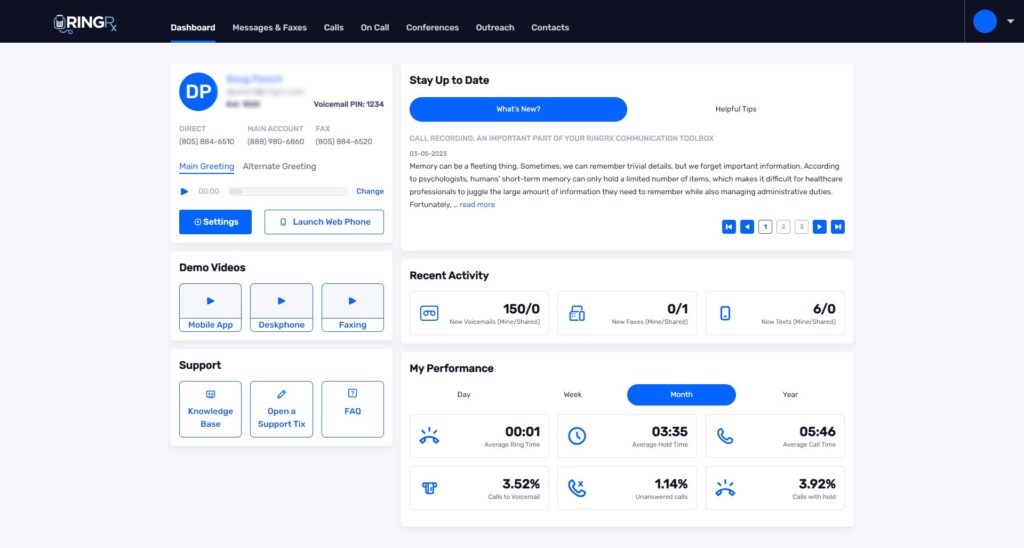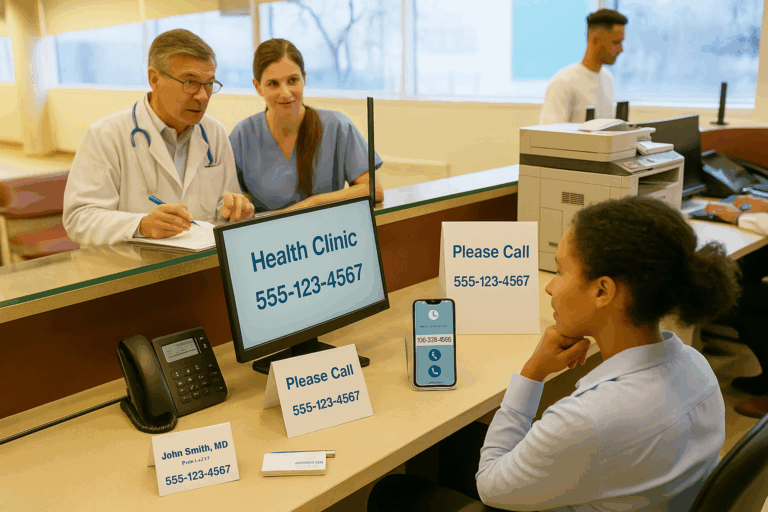Explore the New RingRx Portal: Streamlined for Your Healthcare Practice
RingRx is excited to introduce our redesigned customer portal. We’ve listened to your feedback and addressed key pain points and user suggestions. The new portal features a brand-new dashboard and other features that make running your healthcare practice even easier. It also makes it easier than ever to access the RingRx features you use daily.
Here’s a detailed look at the key updates—let us know what you think!
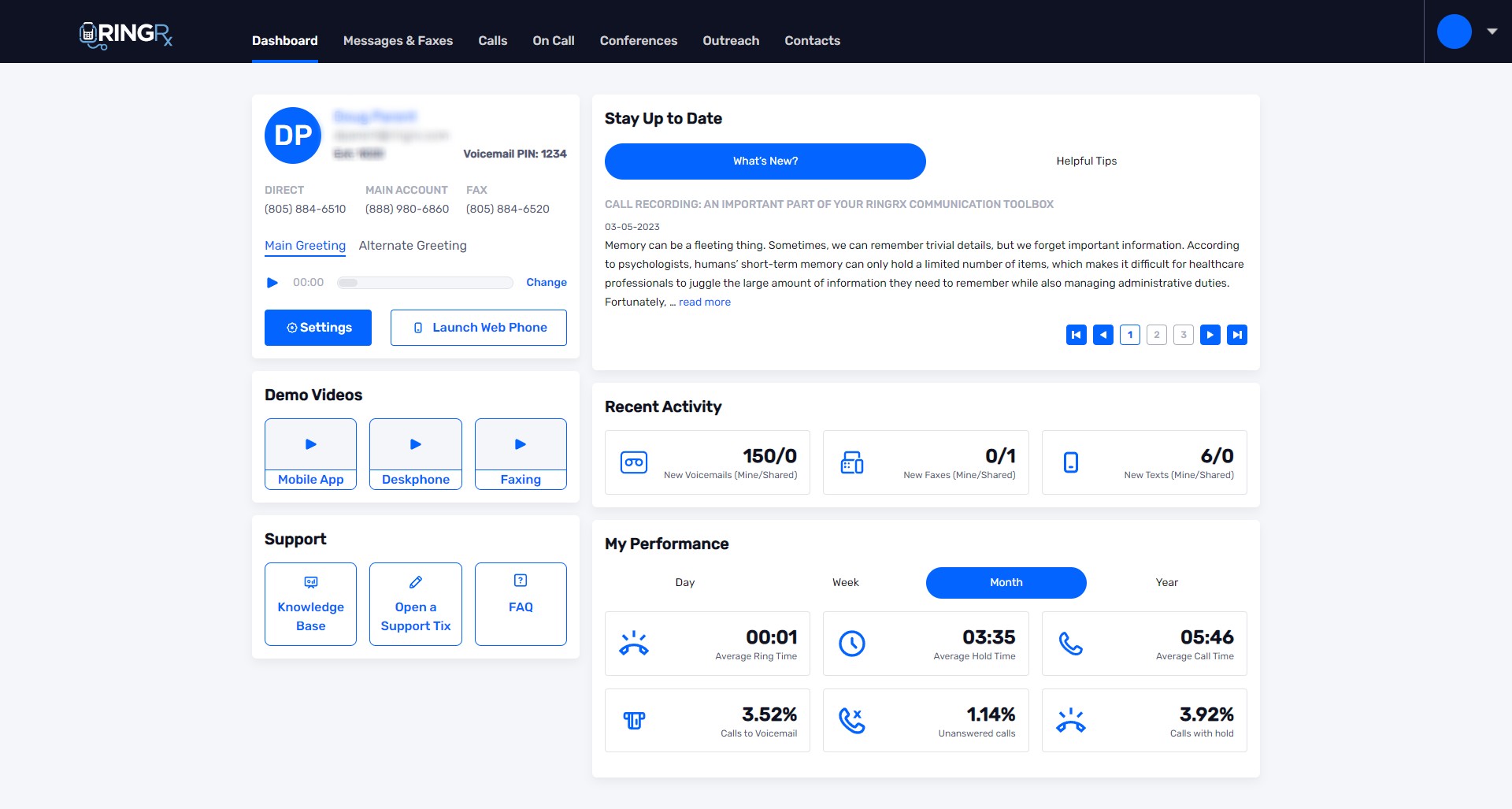
- Redesigned Dashboard: Immediate Insights at Your Fingertips
With its intuitive layout, the new dashboard offers immediate access to crucial information such as recent voicemails, faxes, texts and key business data points. You can also launch the Web Phone with a single button push and have quick access to your account settings. Finally, we’ve included quick links to training videos and RingRx support options.
Key Enhancements:
Centralized Information: Quickly view new voicemails, faxes, and texts, ensuring you never miss important patient communications.
Performance Metrics: Easily accessible stats on call times and response rates help monitor staff efficiency and improve patient service.
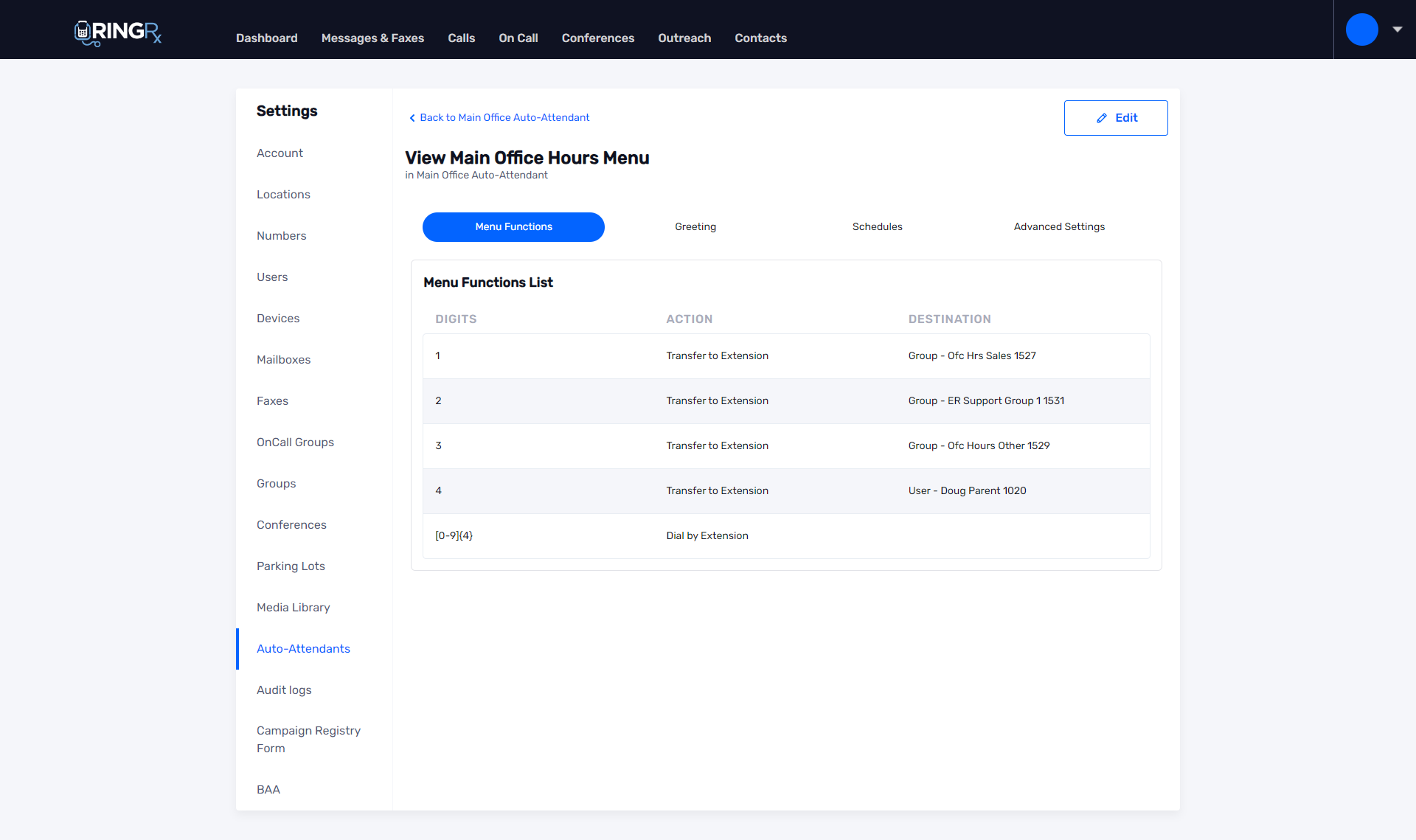
- Enhanced Support Features: Assistance Just a Click Away
Recognizing the importance of reliable support in healthcare, we’ve simplified access to assistance, ensuring help is readily available. This helps your practice maintain continuous, uninterrupted service.
Key Enhancements:
Direct Access to Support: Key support features are now more accessible, reducing the time spent navigating the portal.
Expanded Knowledge Base and FAQ: Quickly find answers to common questions and troubleshooting tips to minimize downtime.
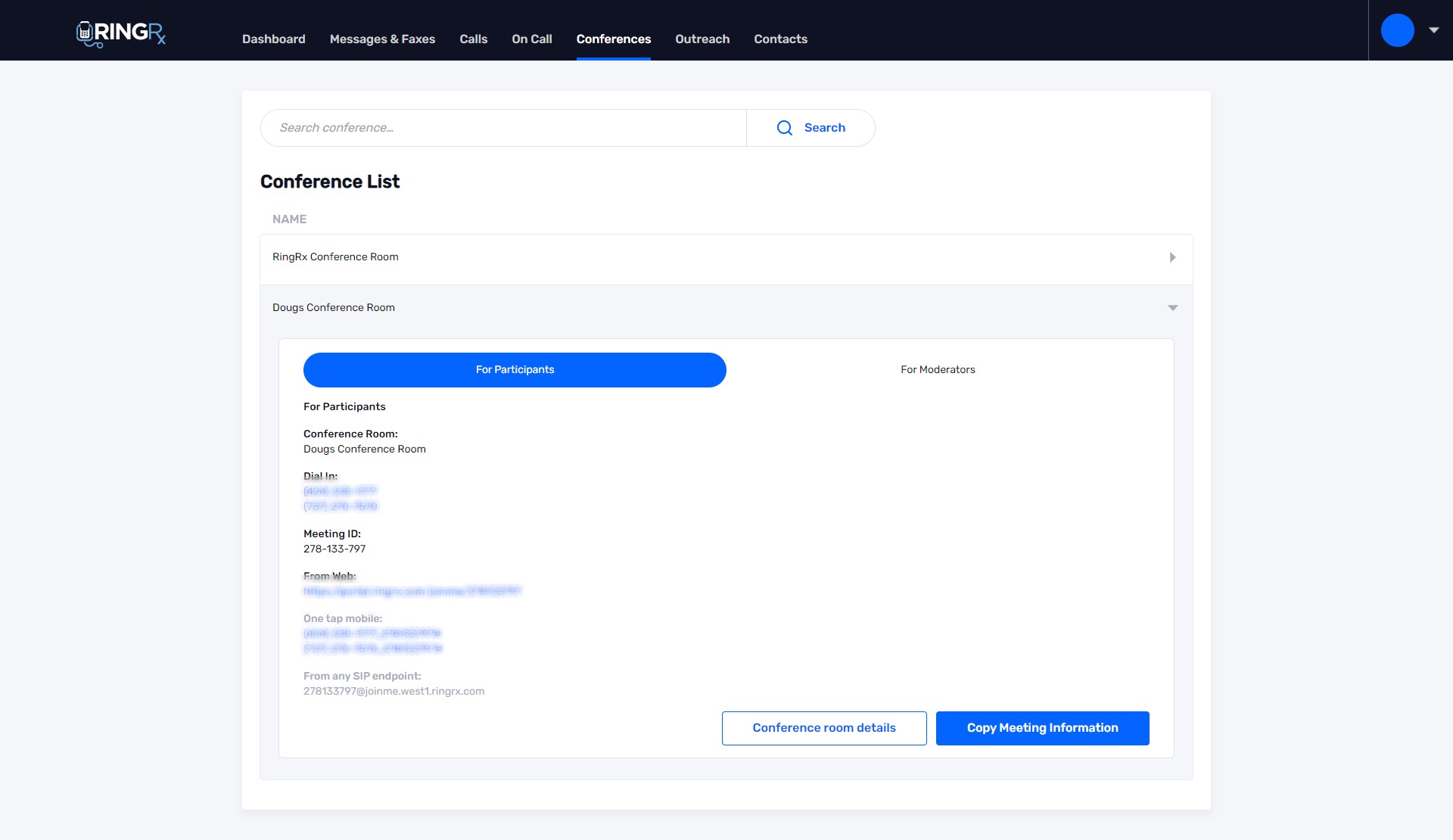
- Easier Than Ever to Manage Your Settings
We’ve revamped settings management and made the portal more intuitive and user-friendly. The new design allows easier navigation and quicker access to the needed features.
Key Enhancements:
Streamlined Layout: The redesigned settings page offers a cleaner, more organized layout, making it easier than ever to add users, OnCall Groups, and update passwords.
Auto Attendant (or Virtual Receptionist): Configuration has been simplified, allowing you to manage your call routing and greetings effortlessly. With just a few clicks, you can customize your Auto Attendant to efficiently handle incoming calls and provide a professional experience for your patients.

- Stay Updated: News and Helpful Tips Section
Our updated dashboard now features a combined section for News and Helpful Tips to keep you informed with the latest news and advice from RingRx. This makes learning what’s going on at RingRx easier and improves how you use the RingRx platform.
Key Enhancements:
Regular Updates: Stay informed with the latest features, updates, and important industry news that can impact your practice.
Actionable Tips: Discover practical tips on optimizing message management and improving call handling that you can immediately implement.
Sign in to the new RingRx portal today and see how it can streamline your practice’s communications.